VeterinaryDAO is currently under development and is not yet available as a public service. We’re building in public and for the public, and we deeply value your support and interest in our journey. Închide
Sari la conținutIf you don’t yet own a cryptocurrencies wallet compatible with the Cardano blockchain then you can follow this guide on how to create a Cardano wallet. We covered the top three Cardano wallets by number of users.
Yoroi is a lightweight, browser-based wallet ideal for beginners. It is quick to set up and has mobile app support for both iOS and Android.
First, make sure you download Yoroi only from official sources. Here are the links to extension stores for most browsers: Chrome (also for Brave and Opera), Edge, Firefox
This simple tutorial will go over the step-by-step process to add your Yoroi Wallet to Chrome. Here is the link to the Chrome Web Store.
When you open the store, select Add to Chrome and press Add Extension to the popup question.
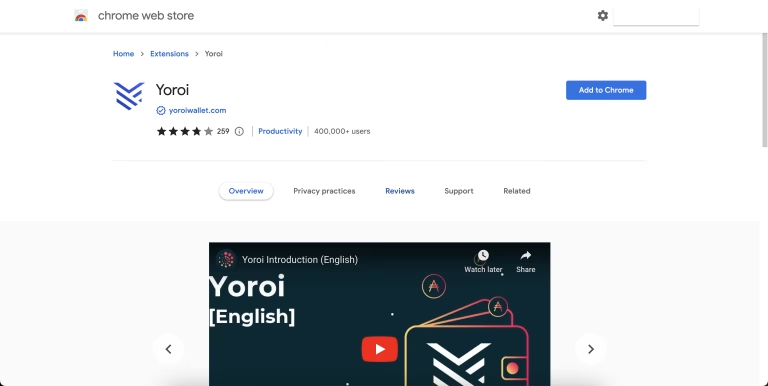
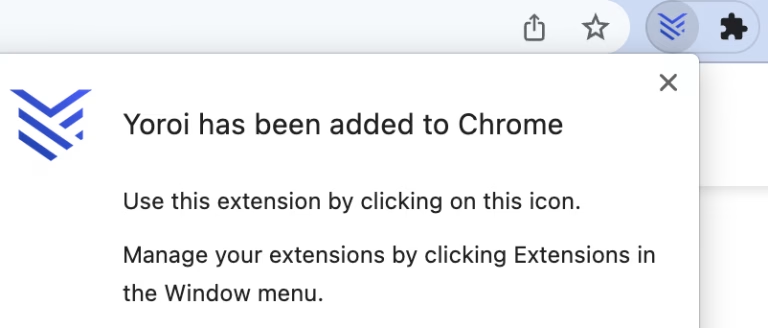
Once downloaded, you’ll see the Yoroi logo among your Chrome extensions on the top right. Click on it to open the wallet.
To make accessing your wallet easier, pin it to Chrome. Click the puzzle icon followed by the pin icon beside Yoroi Wallet.
Choose your preferred language from the dropdown. You can select English or any other language available. Next, read the terms of service and tick the box near I agree with the terms of use. Click Continue.
You’ll have the option to enable payment URLs. This is optional and won’t affect your wallet setup.
On the following screen, choose to create a new wallet. There are also options for restoring a wallet or connecting a hardware wallet like Ledger or Trezor.
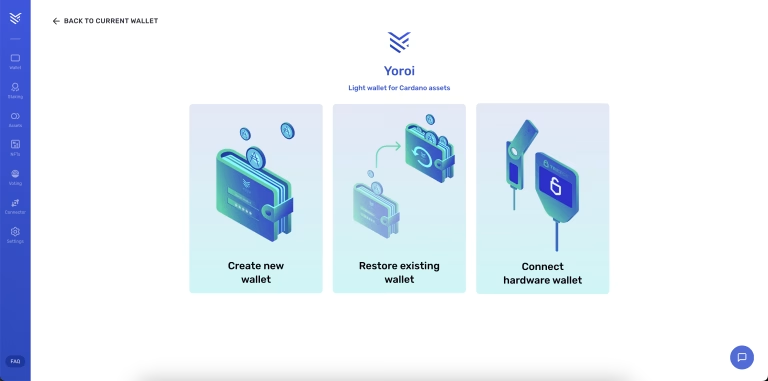
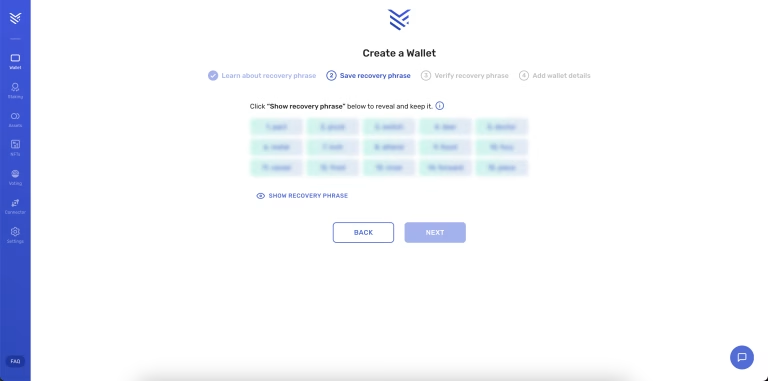
Next, learn about recovery phrases. Remember, the recovery phrase is the only means of accessing your wallet. It is not possible to regenerate it. By losing it you risk losing access to your funds.
The next step is crucial. You’ll be shown your recovery phrase which is a set of 15 randomly generated words. Those words will only be shown to you once, they are the only means to recover a wallet. If you lose these words, your funds are permanently lost.
It is imperative that you carefully record them offline and not on your phone or PC, and safeguard them in a secure location. Read this article for a few tips: How to secure my recovery phrase?
Once you have written down your phrase, you will need to verify it.
Next, you will be asked to name the wallet and create a password. Choose a name for your wallet and set a strong password. The name helps you identify your wallet easily, while the password adds an extra layer of security (you will use it to confirm transactions). Both are stored locally on your device and can be changed in the future.
Just below the Repeat password field, you will also find your wallet’s checksum and plate number. An account checksum is an auto-generated graphic and a plate number that consists of four letters and four digits. The checksum is unique to your wallet and represents your public key. You should back up the checksum as it will help you know if you restore the correct wallet in the future.
Finally, click Create. Now, you can buy, send, and receive ADA and native tokens, stake your funds, register for the Catalyst voting plus enjoy many more functionalities in addition to those coming soon.

A Cardano light wallet for the Cardano community. Eternl is compatible with all other Cardano wallets. You can even turn on ‘Single Address Mode’ to load your Nami wallet.
First, make sure you access the official Eternl website. Download the Eternl browser extension. This is optional, but it’s good for three reasons:
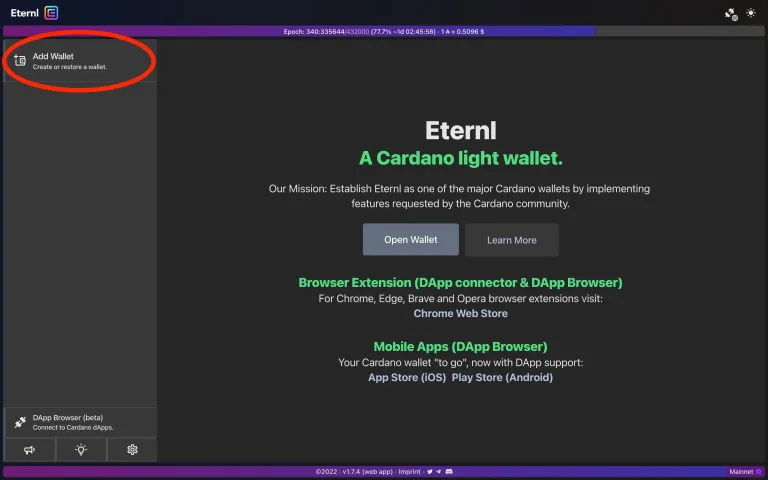
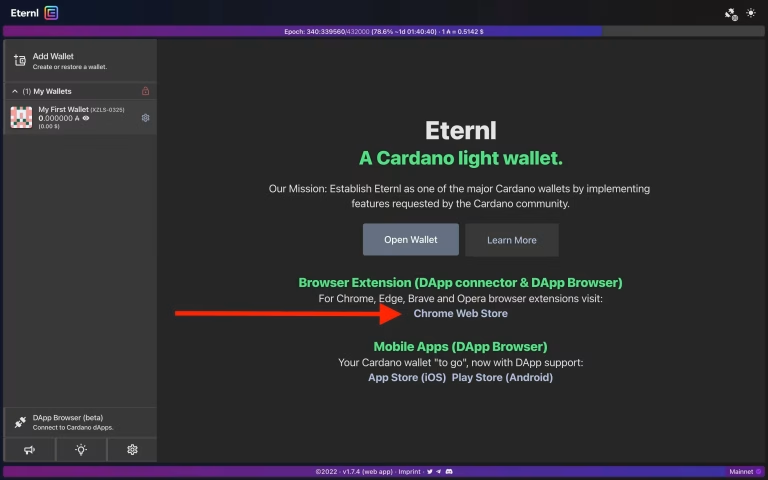
Click on “Create Wallet”.
Fill in the fields. Give your wallet a name and create a strong password for it. Never reuse a password. Eternl recommends using a password manager to create long, unique passwords that you can copy and paste from the manager to the app. Never store your password as plain text on your computer.
After creating your wallet, you’ll be presented with a 24-word mnemonic phrase.
This phrase is essential for recovering your wallet in case you lose access to your device or need to restore your wallet on another device.
Write down the mnemonic (seed) phrase on a piece of paper and store it in a secure location, such as a safe deposit box. Alternatively, you can store it digitally in a password-protected file or encrypted storage medium.
Confirm that you’ve safely stored your mnemonic (seed) phrase by selecting “I have written it down” and clicking “Next.”
You will be prompted to re-enter your mnemonic (seed) phrase.
Click “Save” to apply the changes.

Nami is a browser-based wallet extension for interacting with the Cardano blockchain. It allows users to send and store multiple assets, delegate ada, and more.
The very first step will be to go to namiwallet.io and click on the browser of preference to download the extension.
Nami Wallet is possible on Chromium-based browsers such as Google Chrome and Brave Wallet. Choose the browser you wish to install on.
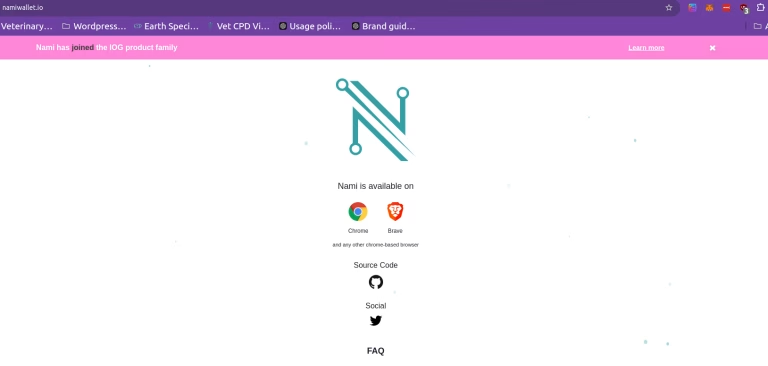
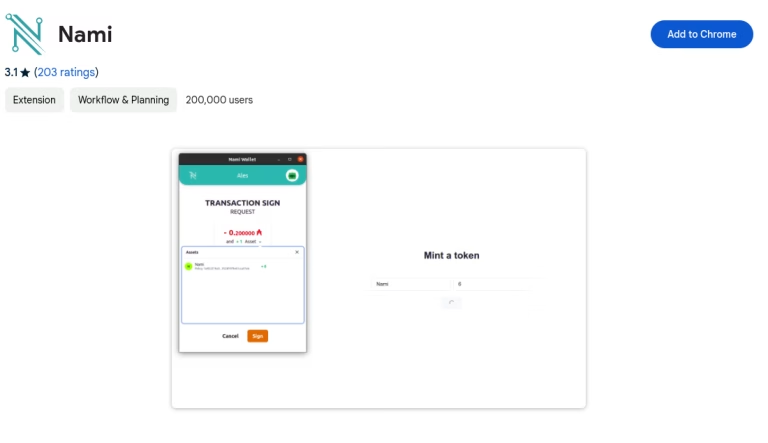
Click “Add to Chrome” or “Add to Brave” depending on your browser.
A pop-up will appear. Click “Add extension” to confirm the installation.
A pop-up will appear. Click “Add extension” to confirm the installation.
When complete, you will see a notification stating that Nami has been added. You can manage the extension within your browser Extensions and pin it to your extensions bar for easy access.
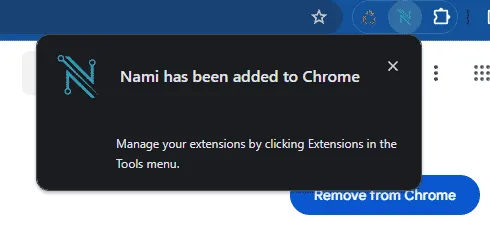
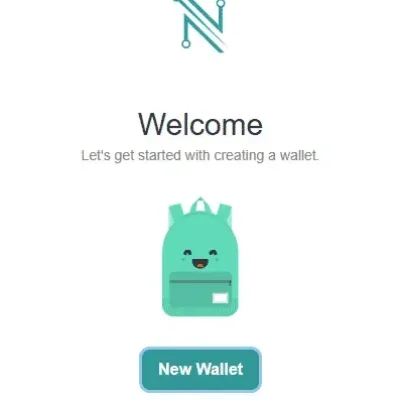
Accept or decline the wallet tracking and accept the legal terms of the user to continue.
Click on “New Wallet” to start creating a new wallet.
You can also import an existing wallet if you already have one, but remember that Nami is a single-address wallet, and it may have some conflicting issues, such as assets not appearing since they are attached to different addresses. In most cases, it’s always best to set up a new wallet.
You will be presented with 24 words in a particular order. This is your seed phrase. A human-readable representation of your wallet’s private key.
This is highly sensitive and should be treated with care. Anyone with access to this set of words can restore your wallet on their device and take all your assets.
Write your seed phrase offline on paper or in a seed phrase vault. Do not store it in a text document on your computer as this can be compromised Do not show anyone this seed phrase.
On the next screen you will be presented with your seed phrase but with some of the words missing. This will allow you to verify your seed phrase. Take this moment to verify that you have copied all the words correctly.
Type in the missing words in the verification screen and click next.
You can use this seed phrase to restore any Cardano-compatible wallet that supports the same type of seed phrase standard. Keep in mind that entering your seed phrase into multiple wallets increases the potential for it to be compromised. Only use wallets you trust and download them from official sources.
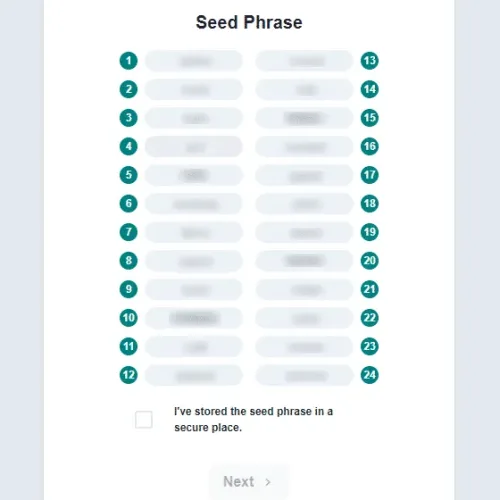
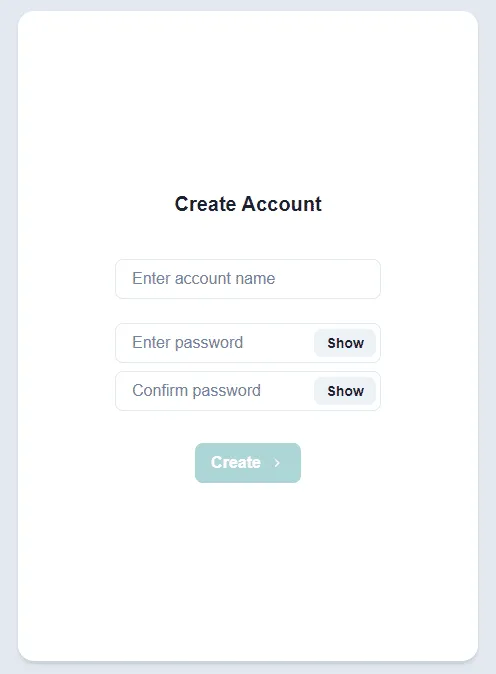
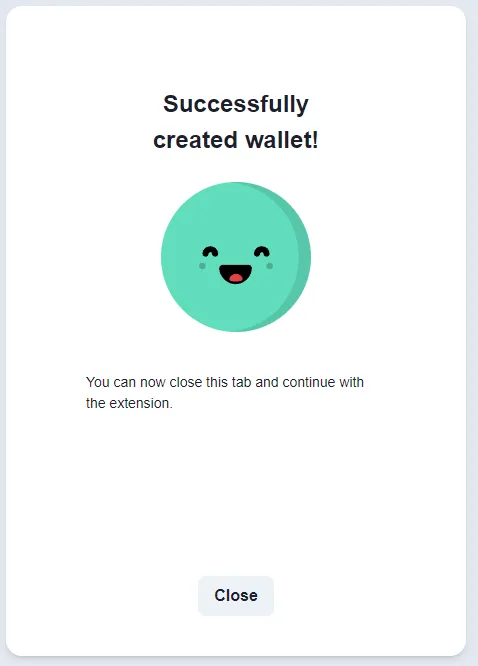
Create a name for your wallet account and set the signing password. This password will be used each time you authorise a DApp or sign a transaction for sending assets from your wallet.
Congratulations, you have created a new wallet with Nami Wallet and are now ready to start receiving ADA, staking it at a stake pool, buying your first NFT or participating in DeFi on Cardano.
You’re one step away from owning a Veterinary DAO non-fungible token.
Dive into the details of each tier to understand the exclusive perks, privileges, and benefits associated with your NFT ownership.
Each NFT is a digital certificate of ownership, representing your stake in our community and unlocks a selection of perpetual perks and benefits.
Founding members, depending on their chosen tier (Pet Parent, Veterinarian, Partner, Affiliate, or Patron), enjoy various benefits such as reduced service fees, platform fees, enhanced exposure, extra referral revenue share, and revenue share access to a pool composed of 5% royalties.
